Bublup’s AI Assistant is currently only available on desktop.
How to Use AI Assistant
- Click on the “AI Assistant” button in the ☰ menu of one of your folders or Home.
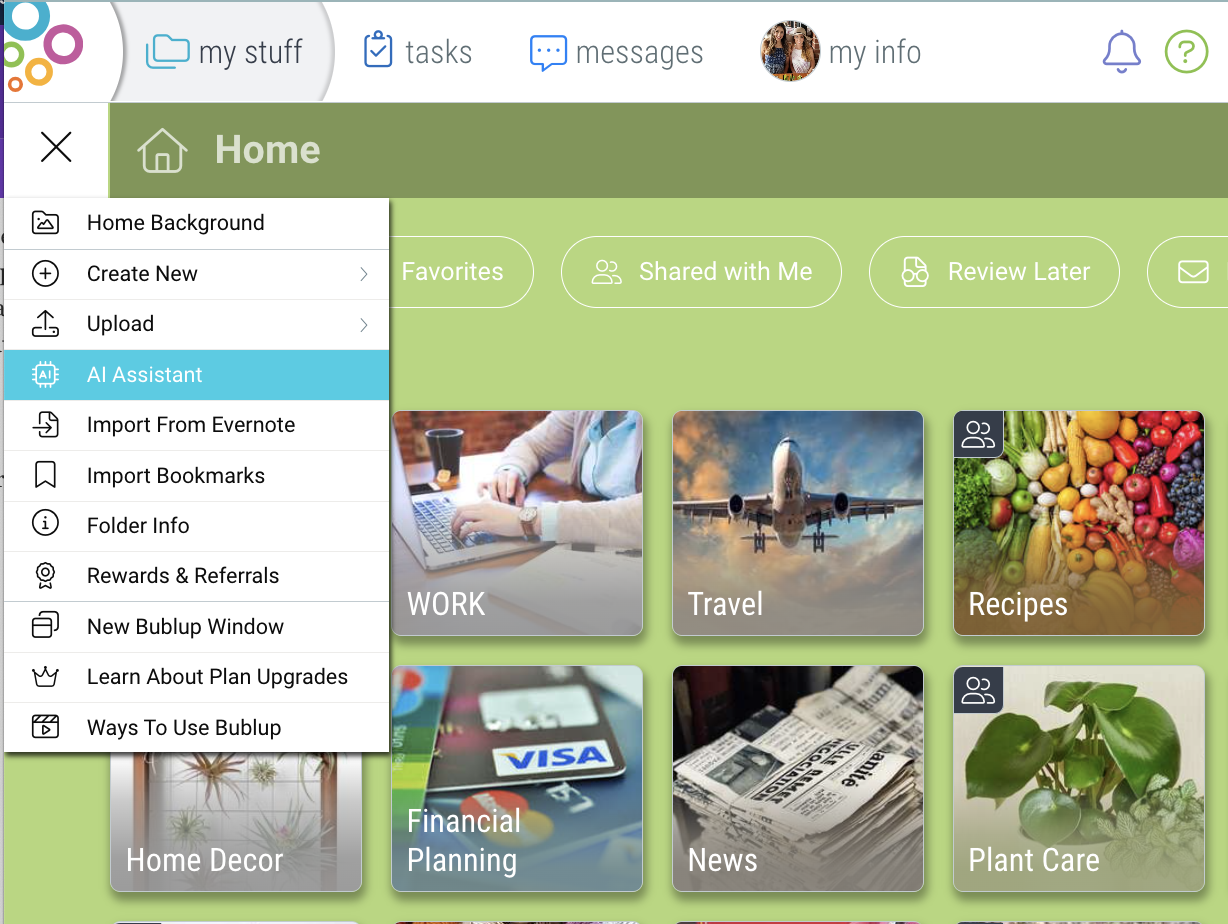
- Enter the relevant information you want the AI to consider when gathering content for your folder. Then click “create folder” when you are ready to submit your request.
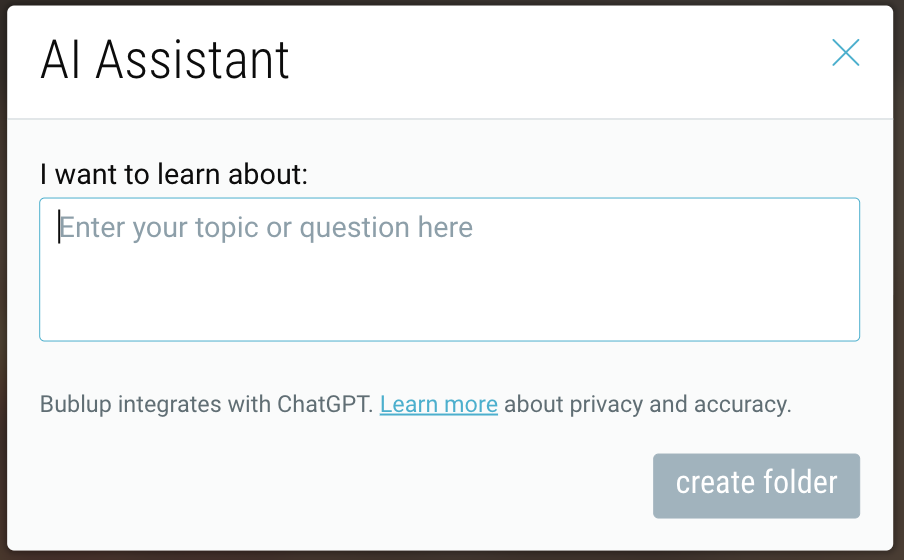
- The AI Assistant will work in the background to try to populate your new folder with content. Once it has successfully completed, you will receive a notification with a button to view the folder.
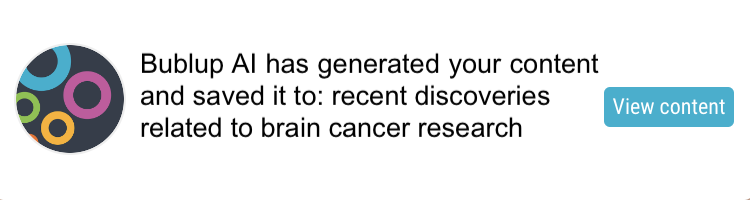
If the AI Assistant is unsuccessful, you will see a message asking you to adjust your query and try again. - Your folder will contain an overview with your results as well as any links it found. It may be organized into subfolders depending on the content.

Note: You will be limited to a set number of AI credits per month subject to your plan. Upgrade your plan to increase your monthly query limit.
Bublup AI and ChatGPT
Bublup AI integrates with ChatGPT, an AI language model developed by OpenAI, to populate your folders based on your input. While we hope Bublup AI is a useful tool for you, we cannot guarantee the accuracy, completeness, or timeliness of its output. Anything produced by Bublup AI and ChatGPT should not be considered as professional advice or a substitute for consulting qualified experts in the relevant field. Please use Bublup AI for informational purposes only and in accordance with our Terms of Service.
Privacy of Your Queries
When you ask questions or supply other information to Bublup AI, we share these queries with OpenAI. In accordance with a Data Processing Agreement between Bublup and OpenAI, OpenAI promises to only process your queries for the Bublup AI feature based on our instructions and applicable data privacy and data protection laws. Please see our Privacy Policy for additional information about Bublup’s integrations with third-party services.

